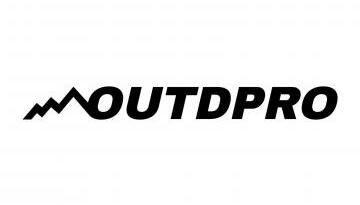Monitorujeme 1696 zdrojov
 Crypto-World - news 23.11.2019 00:33 Email was one of the earliest forms of communication on the internet, and if you’re reading this you almost undoubtedly have at least one email address. Critics today decry the eventual fall of email, but for now it’s still one of the most universal means of communicating with other people that we have. One of the biggest problems with this cornerstone of electronic communication is that it isn’t very private. By default, most email providers do not provide the means to encrypt messages or attachments. This leaves email users susceptible to hackers, snoops, and thieves.
So you want to start encrypting your email? Well, let’s start by saying that setting up email encryption yourself is not the most convenient process. You don’t need a degree in cryptography or anything, but it will take a dash of tech savvy. We’ll walk you through the process later on in this article.
Alternatively, you can use an off-the-shelf encrypted email client. Tutanota is one such secure email service, with apps for mobile and a web mail client. It even encrypts your attachments and contact lists. Tutanota is open-source, so it can be audited by third parties to ensure it’s safe. All encryption takes place in the background. While we can vouch for Tutanota, it’s worth mentioning that there are a lot of email apps out there that claim to offer end-to-end encryption, but many contain security vulnerabilities and other shortcomings. Do your research before choosing an off-the-shelf secure email app.
If you’d prefer to configure your own email encryption, keep reading.
Crypto-World - news 23.11.2019 00:33 Email was one of the earliest forms of communication on the internet, and if you’re reading this you almost undoubtedly have at least one email address. Critics today decry the eventual fall of email, but for now it’s still one of the most universal means of communicating with other people that we have. One of the biggest problems with this cornerstone of electronic communication is that it isn’t very private. By default, most email providers do not provide the means to encrypt messages or attachments. This leaves email users susceptible to hackers, snoops, and thieves.
So you want to start encrypting your email? Well, let’s start by saying that setting up email encryption yourself is not the most convenient process. You don’t need a degree in cryptography or anything, but it will take a dash of tech savvy. We’ll walk you through the process later on in this article.
Alternatively, you can use an off-the-shelf encrypted email client. Tutanota is one such secure email service, with apps for mobile and a web mail client. It even encrypts your attachments and contact lists. Tutanota is open-source, so it can be audited by third parties to ensure it’s safe. All encryption takes place in the background. While we can vouch for Tutanota, it’s worth mentioning that there are a lot of email apps out there that claim to offer end-to-end encryption, but many contain security vulnerabilities and other shortcomings. Do your research before choosing an off-the-shelf secure email app.
If you’d prefer to configure your own email encryption, keep reading.
Nie s√ļ n√°jden√© Ňĺiadne ńćl√°nky.
Nie s√ļ n√°jden√© Ňĺiadne ńćl√°nky.